In this post What is YouTube and how to use it to watch videos, we will learn everything about youtube. YouTube is the second most famous name in the world the Internet. There is hardly any smartphone user around you who does not know about it and does not use it.
Statistics show that out of the total population of the world, about 4 billion people use the Internet in the world today. And 95% of these people definitely run YouTube. Therefore, at present, YouTube has become the second-largest search engine in the world. This is not surprising.
Because, when it comes to learning or entertainment from the Internet, most people come to this video platform to watch videos.
Noticeable
In 2019 alone, more than 5 billion (500 crores) YouTube videos were viewed daily.
The above figures show that YouTube is the largest video streaming platform in the world.
Now you must be thinking that why are we telling you all this about YouTube?
So this article has been written about YouTube only. And you have also come here to get information about this.
In this article, we have brought some important information related to YouTube for you. Do you know what is YouTube? how to use it? When was it started? Who made it? And how this website became popular in many countries of the world including India.
You can also read: How To Make YouTube Channel And Earn Money?
Contents
- 1 What is YouTube?
- 2 How to use YouTube (What is YouTube?)
- 3 How to log in to YouTube? (What is YouTube)
- 4 How to watch videos on YouTube? (What is YouTube)
- 5 Do a video search like this (What is YouTube)
- 6 How to subscribe youtube channel? (What is YouTube?)
- 7 Special Features Included on YouTube
- 8 Like/ dislike videos
- 9 Video sharing
- 10 Discuss video
- 11 Discuss video
- 12 Download youtube video
- 13 Save video
- 14 Advantages of YouTube
- 15 it’s free
- 16 Learn anything
- 17 Learn anything
- 18 Share video
- 19 Advertising and promotional service
- 20 Chance to be a star
- 21 Brief History of YouTube
- 22 Watch this video from my Hindi Youtube channel
- 23 Conclusion
- 24 You can visit our Hindi youtube channel.
What is YouTube?
YouTube is a video sharing platform. Which is used by people all over the world to watch favorite videos and upload their own videos. This video search engine was launched in 2005 by Jawed Karim, Steve Chen and Chad Hurley. Currently its owner is Google.
This video-sharing platform was first launched on the Internet in the year 2005. And soon after seeing this site became very popular among people for a few years. Because watching videos on YouTube was free for everyone and even today it remains free.
Therefore, it is used daily by a large number of users to seek various types of information in the field of entertainment, education, sports, etc.
Not only entertainment but today YouTube has become a money-making machine. Lakhs of creators have made their careers on this video platform. Because YouTube is also included in the means of earning money from the Internet.
You can use this video platform on mobile phones, smartphones, tablets, laptops, and computers.
But, you have not started watching videos on YouTube yet, so let’s know how to watch videos on YouTube.
How to use YouTube (What is YouTube?)
You can use YouTube in two ways.
YouTube App
YouTube Website
#1 by YouTube App
YouTube App comes pre-installed on all Android smartphones. So, there is no need for you to download it separately. Simply tap the app icon once and YouTube will launch.
This app is available for free for all major devices except Android. Which can be downloaded from the App Store of the respective platform .
iPhone users can download it from Apple’s App Store and for Windows users, it is available on Microsoft Store.
#2 by YouTube Website
Apart from the app, the other way is to use it through the YouTube website. You can watch your favorite video without installing any app just by typing https://youtube.com in the browser.
How to log in to YouTube? (What is YouTube)
Step: # 1 – Open the App
First of all, you have to open the YouTube app installed on the smartphone. To open it, tap the app icon with one finger.
Step: # 2 – Tap on Profile
Now tap on Profile. You will find it in the upper right corner. In which the user’s icon will be visible. After tapping on it, proceed by tapping on the “SIGN IN” button.
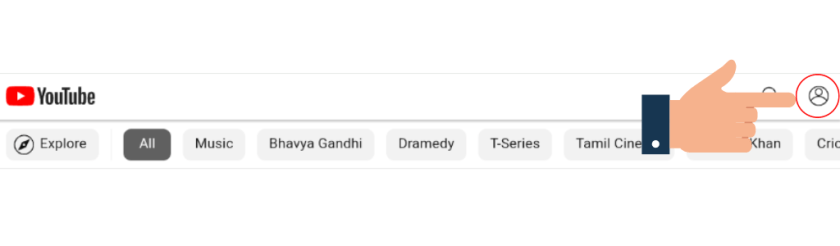
Step: # 3 – Provide Email ID
After tapping on the sign-in button, you will be asked for the email id of the Google account. So you enter your Gmail ID here and do Next.

Step: #4 – Enter Password
After entering the email id, YouTube will search for the account and if the account is found, it will ask you for the password. So you have to enter your Gmail password in the password box. After entering the password, click Next.

Step: # 5 – Play YouTube
If everything is correct, your sign-in will be accepted as soon as your information is verified. And to check this, you see the profile photo, there your photo or the first letter of the name will be coming.
How to watch videos on YouTube? (What is YouTube)
Videos start appearing in front of you as soon as you open the YouTube App. Now tap once on the photo (thumbnail) of the video you want to watch, and the video will start.
But, there is a small problem here we are able to watch only those videos that YouTube shows us. To watch the video of our choice, we have to do two important things.
Do a video search like this (What is YouTube)
How to subscribe youtube channel? (What is YouTube?)

So in these two ways, you can watch your favorite video on YouTube.
Special Features Included on YouTube
Some special features have been given to us in the YouTube app and YouTube website, let’s know about these features and their use.
Like/ dislike videos
The video you are watching. If you have liked the information being told in that video and have proved beneficial for you, then you can like the video to express it.
To like, you have to tap on the like icon. The number of likes increases as you tap. And video creators feel good too. Therefore, the video must be liked.
If you do not like the video, then you can dislike that video and enter your intention. For which the button with the thumb down is pressed.
Video sharing
Liked the video on YouTube and you want to send it to your friends, relatives. Then the share option of YouTube is made for you only. To share any video click on share icon of youtube.
After this all the options present in your device are opened. Share the video after selecting any one.
Discuss video
As you like our articles and you tell your thoughts in the comment box below.
Similarly, on YouTube also you can discuss the video. Through these comments, you get to know more about the video topic as well as become aware of the opinion of other viewers.
Discuss video
We have already told you about subscribing to the channel. Nevertheless, for your convenience, let us tell you that a YouTube channel is a personal, separate space for a creator. Where he uploads his videos to share his information with other people.
You can think of it like a Facebook account. There are subscribers here and there are friends on Facebook. The rest is the difference between the platform.
If you want to see all the videos uploaded on a channel, then you can subscribe to that channel by clicking on the subscribe button.
Also, a bell icon will appear in front of you, do not forget to tap on that bell too.
You can search Tutorial Pandit to see our videos. And by subscribing to our channel, you can be the first to see our new videos.
Download youtube video
You can use YouTube when you have internet. Meaning, it is necessary to have internet to watch the video. But, not everyone can have internet all the time.
Therefore, YouTube also provides the facility to watch YouTube videos offline. So that it is possible to watch the video even without internet connection.
To download the video, first go to that YouTube video and you will see a download button. Click on it, your video will start downloading.
But, keep one thing in mind, you will be able to watch this video only in the YouTube app inside the download folder. The video is not downloaded to the device memory.
Save video
YouTube also takes care of the time of its users. Therefore, the Save button has also been given to provide the facility to watch the video later.
You can add the video you want to watch later to the “Watch Later” playlist by tapping on the Save button. And you can watch the video whenever you feel like or when you get time. By doing this you will not have to search for the video again.
Advantages of YouTube
YouTube has become the choice of people all over the world today. But why is it so?
To know this, we have to know about the services and features being provided by this platform. So let’s know some benefits of YouTube. Which make it the number one platform of video.
it’s free
You only need an internet connection to use YouTube. You can watch any type of video on YouTube without spending any money. Therefore, because this facility of being free, today billions of people have joined this video-sharing platform.
Learn anything
You have to learn to cook, play guitar or learn singing, learn English or any other language. Or any such skill which can prove beneficial for you in future. The YouTube platform helps you learn it for free.
Learn anything
YouTube has become a great option for us to entertain in our free time. We can watch any movie, TV show or any other program on YouTube in our own language on YouTube.
YouTube also supports Regional Languages, so whether it is a village or a city, it is used by a large number of users today.
To show your response to the video you have watched, along with liking, disliking and commenting on that video, we can also forward this video to the people. That’s why the Share feature is very useful in making YouTube videos viral.
Advertising and promotional service
YouTube is a great platform to promote your products and services. If you have a business about which you want to reach more and more people, then you can come to the YouTube platform and take advantage of it as a marketing platform for free.
Today small and big companies, and organizations are using the YouTube platform to make their brand reach more and more people.
Chance to be a star
You can not only watch videos on YouTube, but YouTube gives the right to all users to upload their own videos without any charges, following the terms and conditions.
And this facility is provided by YouTube is proving to be very helpful for internet users at this time. Today there are many such users who have presented themselves as a celebrity to the people by uploading videos on YouTube and taking their talent to the world.
Today, by uploading videos on YouTube, many people are earning lakhs of rupees sitting at home. That’s why people today are competing to make videos on YouTube, from this we can say that the popularity of this video-sharing platform is very high all over the internet.
Brief History of YouTube
Before 2004, there was internet in the world but there was no such website. Where people can get a chance to watch videos and upload videos.
Realizing this shortcoming, Jawed Karim , Steve Chen , and Chad Hurley together launched YouTube in the market. And this video-sharing platform was well-liked within a short time of its launch.
Let us tell you that the title of the first video in the history of YouTube was “ me at the zoo ”, this video is still available on YouTube. You can also watch this first YouTube video uploaded by Jawed Karim 15 years ago.
Watch this video from my Hindi Youtube channel
Seeing the growth of YouTube, Google bought YouTube in less than 1 year and thus became a product of Google itself.
To improve YouTube over time, the company launched new updates in YouTube from time to time. Also, video creators who upload these videos should also be able to earn money. For this also new terms and conditions were implemented by the company.
Therefore, in today’s time, YouTube has become the world’s most visited website in the history of the Internet.
Conclusion
In this post, we have given you complete information about YouTube. Do you know what is YouTube, how to use it, and what are the benefits of YouTube?
Also, know about some special features of YouTube, and a brief history of YouTube. We hope this article will prove useful to you and you will like it.
